New year, new you . . . or maybe just new technology. Whether your amazing administrators have found new technology for your classroom, or you’re blazing the trail for new ideas on campus, you’ll probably say these 6 things about implementing the new technology in your classroom:
1) Will my kids like the new tech?
Any teacher’s number one priority is to support and help their students – no matter if they are three reading levels behind, way ahead in math, or maybe even a brand-new kiddo you know nothing about. The kids come first, second, last, and forever!
So how do you know if the kids will like what they see?
New technology can bridge immersive digital learning and high engagement together. But how? A mixture of self-directed learning opportunities, with multiple ways to practice and apply knowledge, and gamification or awesome videos, is a good place to start.
Another great, interactive way to figure out whether the kids like the tech is to simply ask! Personally, I liked doing a quick sentiment test using butcher paper and sticky notes. Create a 3-column chart with the categories “Liked, unsure, or disliked” and then as a ticket-out-the-door, your kiddos can place an anonymous sticky note underneath the column of your choice. This helps the kiddos feel like they can express their feelings without necessarily feeling like they will be judged.
2) Will I like the new technology?
Ok, so maybe the students love the new technology, but what about you? Sure, sometimes you have to use some apps or materials that aren’t your absolute favorite, but it’s always helpful to get a nice preview of the tech before handing it off to your little superstars.
Set your account up and explore any tutorials available. Many tech companies provide videos and printable documents to help walk you through set up, and lots of data can be integrated with your SIS or even a simple spreadsheet with first and last names. If the setup itself is easy, chances are managing the new technology overall will be pretty simple.
And trust me when I say this: teachers won’t use your technology if the system itself isn’t simple and efficient. Do I even need to go into how much time is spent on “the little things?” Yeah, I guessed not.
3) Does this new technology even work?
When it comes to using technology, data is key.
Personally, I like to set myself up with a student account prior to looking at my teacher settings. I go into the app, answer some questions correctly or incorrectly, and play with the features. Not only does this prepare me for the inevitable questions I’ll receive later on, but it’ll give me some data to play with.

Will I be able to see an item analysis? What about individual reports? Class reports? Seriously, the list of reports teachers could possibly need goes on and on. So once you populate a bit of data, take some time to look around and see what’s there. Even if the new technology doesn’t have every bit of data on the planet, if you at least have a good grasp of what’s available, you can plan ahead and get an idea of how to effectively use the program.
4) Ok . . . but what will my parents say about the new technology?
How can we forget about our parents? Seriously . . . help.
Parents, deep down, just want to make sure their kiddo is successful. Which means when you have new technology, they’ll probably want to know what it’s all about. Many tech companies provide parent log-ins and observer roles. You may also have a printable resource or letter you can send home to give more information, perhaps just pushing them to explore the website to learn more.
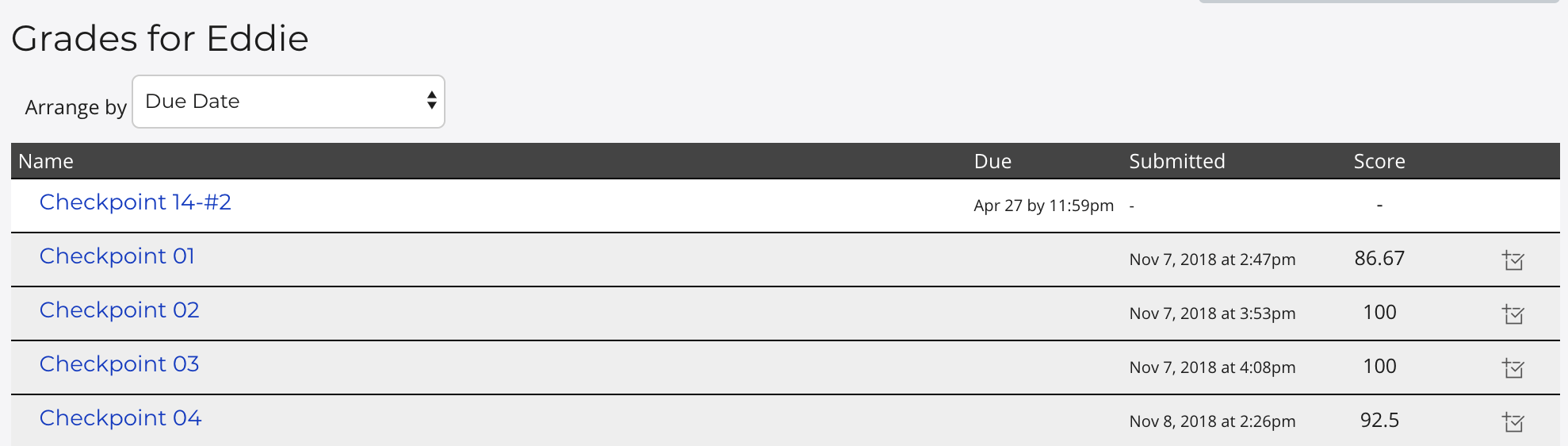
Reach out to your implementation team (hopefully you have one!) and they can help you get started with this process. In many cases, your kiddos will do the informing for you! But in the event that they don’t, the best place to start is on the company website and resource page. You’ll never know what’s there until you take a look. And if they don’t have what you need, a good implementation team will help create the resource for you.
5) How can I share this new technology with my teacher BFF?
Raise your hand if you have a favorite teacher on campus.
Now that we’ve established the fact that teachers do pick favorites, let’s talk about how you can collab with your BFF. Nothing is better than showing off your cool new technology to a friend, and then using it alongside one another. But what does collaboration look like?
Depending on the new technology, working together may be as simple (and fun) as comparing your class data. Perhaps, set some class goals and compete with one another in reaching them! This is really easy to do if your new tech has robust reporting.

In other cases, you can add multiple teachers to one student session or class. This means you can share data (maybe for something like an IEP) and brainstorm later about the best lessons and supplemental resources to help meet the students’ needs.
Be sure to check out the tutorials and resources on your teacher account – the possibilities are almost innumerable. We all know how amazingly creative teachers are, so sometimes it’s just best to get started and let the ideas flow.
This new tech totally rocks!
Nothing is better than trying something new and totally, completely falling in love with it. The students enjoy the new technology, the parents are on board, your administrators are secretly jealous you introduced the tech first, and you’re totally looking like a Rockstar.
If you don’t feel that way – that’s totally ok, too!
Not everything is going to work at first. Just like you might say to a struggling or uncertain student, the most important thing, sometimes, is trying! Either way, pat yourself on the back. Maybe this will encourage other teachers to try something else new, too.
You rock.





